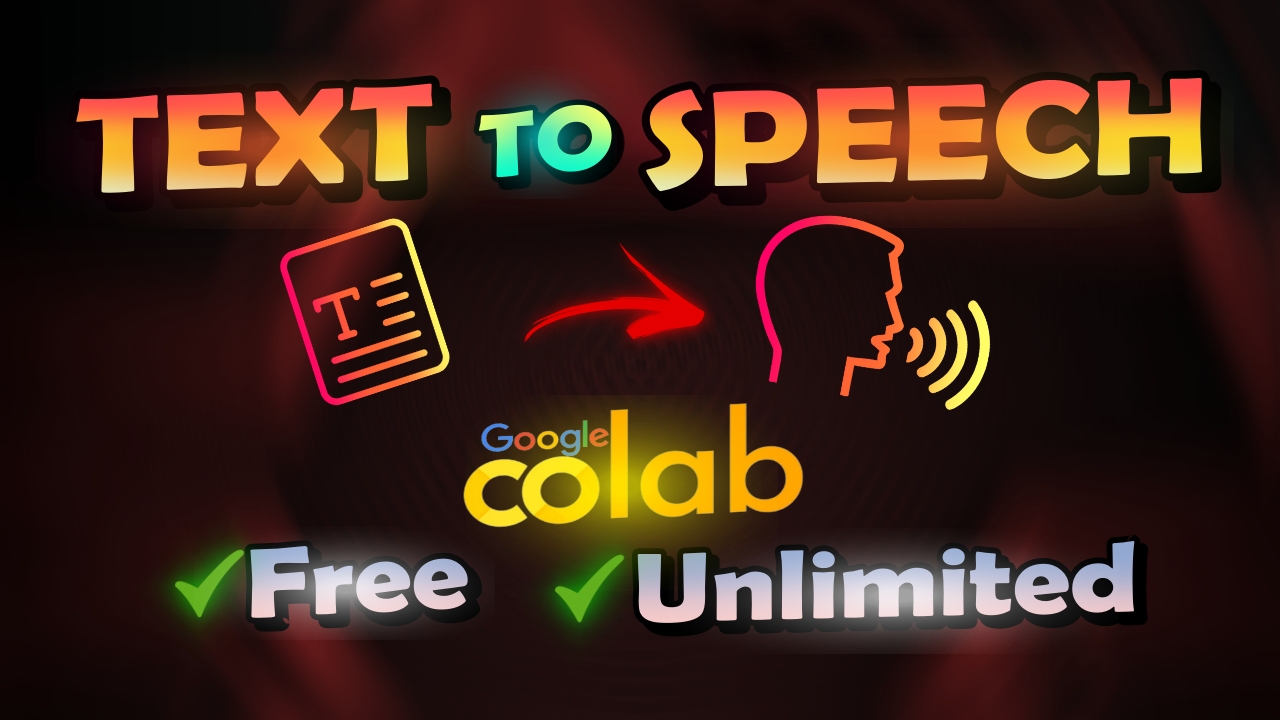Generate Images with Stable Diffusion XL on Google Colab for Free – Fooocus Guide
Want to generate images using AI for free without any installation? In this tutorial, you’ll learn how to use Stable Diffusion XL (Fooocus) on Google Colab to create stunning images without limits and without needing to install software on your device. This method works seamlessly on any device, whether it’s a PC or a mobile phone. Discover how Fooocus makes using Stable Diffusion XL on Google Colab accessible without a Colab Pro subscription.
What You’ll Learn:
- Generating Images with AI for Free: Learn how to create high-quality images using Stable Diffusion XL on Google Colab without any cost.
- Using Fooocus: Understand how the new code version, Fooocus, enables free access to SDXL features.
- Device Compatibility: Explore how this method works on both PCs and mobile phones, making it versatile and accessible.
- Avoiding Colab Pro Subscription: Discover how to use Stable Diffusion XL on Google Colab without needing to subscribe to Colab Pro.
Step-by-Step Tutorial:
Watch YouTube Tutorial : Click Here
Why Use Fooocus on Google Colab?
Fooocus offers a free and efficient way to use Stable Diffusion XL on Google Colab without requiring any device installation or a Colab Pro subscription. This method ensures that you can generate high-quality AI images from any device, making it a versatile solution for creative and professional needs.
Links Used In Tutorial :
– SDXL – Fooocus Google Colab : Click Here
Conclusion:
Generating images with Stable Diffusion XL on Google Colab using Fooocus is a simple and cost-effective way to access advanced AI features. This tutorial provides a clear guide to creating stunning images for free, with no installation required. Start using Stable Diffusion XL on Google Colab today and unlock your creative potential!