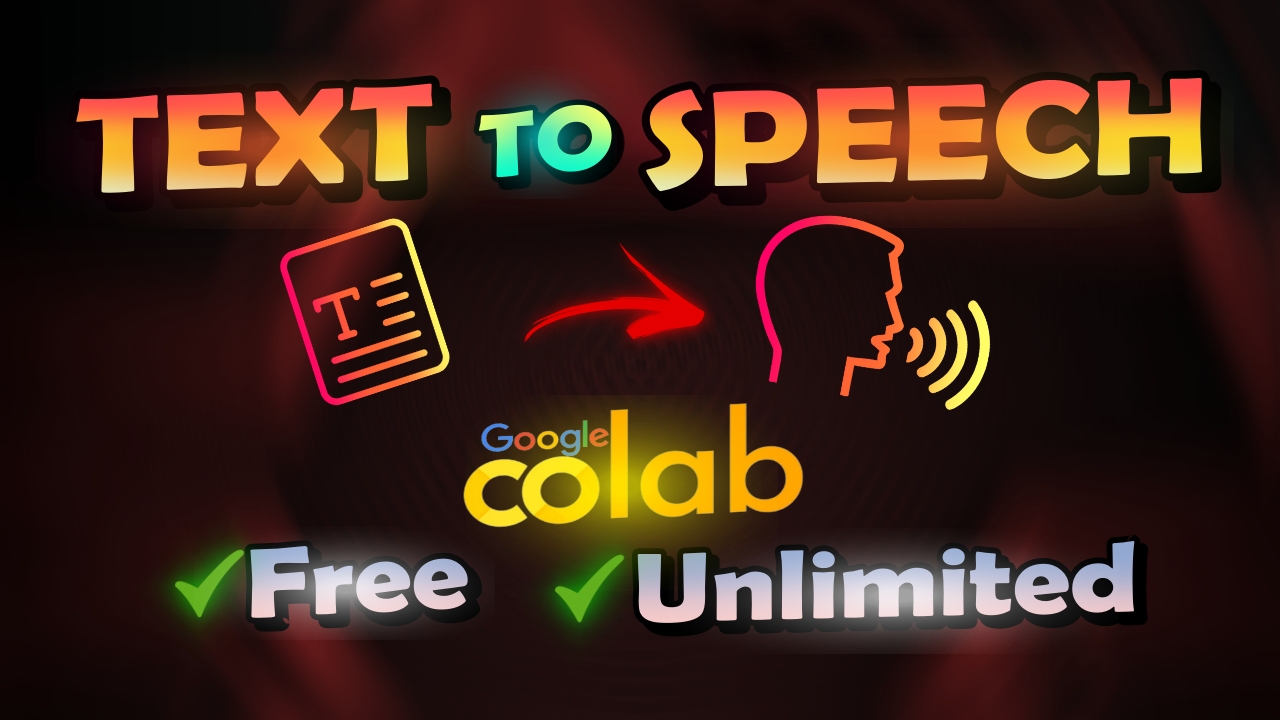
Free Text to Speech: Turn Text into Audio with AI for YouTube Videos
Transform your text into professional-quality speech with free AI text-to-speech tools! In this tutorial, we’ll guide you through the top free software and apps that are perfect for creating voiceovers for your YouTube videos. Whether you’re a content creator, educator, or simply looking to add narration to your projects, this guide will show you how to effortlessly convert text to audio and make the most of AI-generated voices.
What You’ll Learn:
- Top Free Text-to-Speech Tools: Discover the best free AI tools available for converting text into high-quality audio.
- Creating Voiceovers for YouTube: Learn how to use text-to-speech technology to produce professional voiceovers for your videos.
- Effortless Conversion: Find out how to easily transform your text into audio with minimal effort using AI tools.
- AI-Generated Voices: Explore the best options for AI-generated voices and choose the right one for your needs.
Step-by-Step Tutorial: Turn text into audio
Watch YouTube Tutorial : Click Here
Links In Tutorial:
Google Colab FREE Text to Speech: Click Here
Why Use AI for Text-to-Speech?
AI text-to-speech tools offer a convenient and cost-effective way to create high-quality audio for your projects. By using these free tools, you can easily add professional voiceovers to your YouTube videos and other multimedia content, enhancing engagement and providing clear narration.
Conclusion:
Turning text into audio has never been easier with free AI text-to-speech tools. This tutorial provides a comprehensive guide to converting text to speech and creating voiceovers for your YouTube videos. Start using these tools today to add high-quality narration to your content effortlessly!





